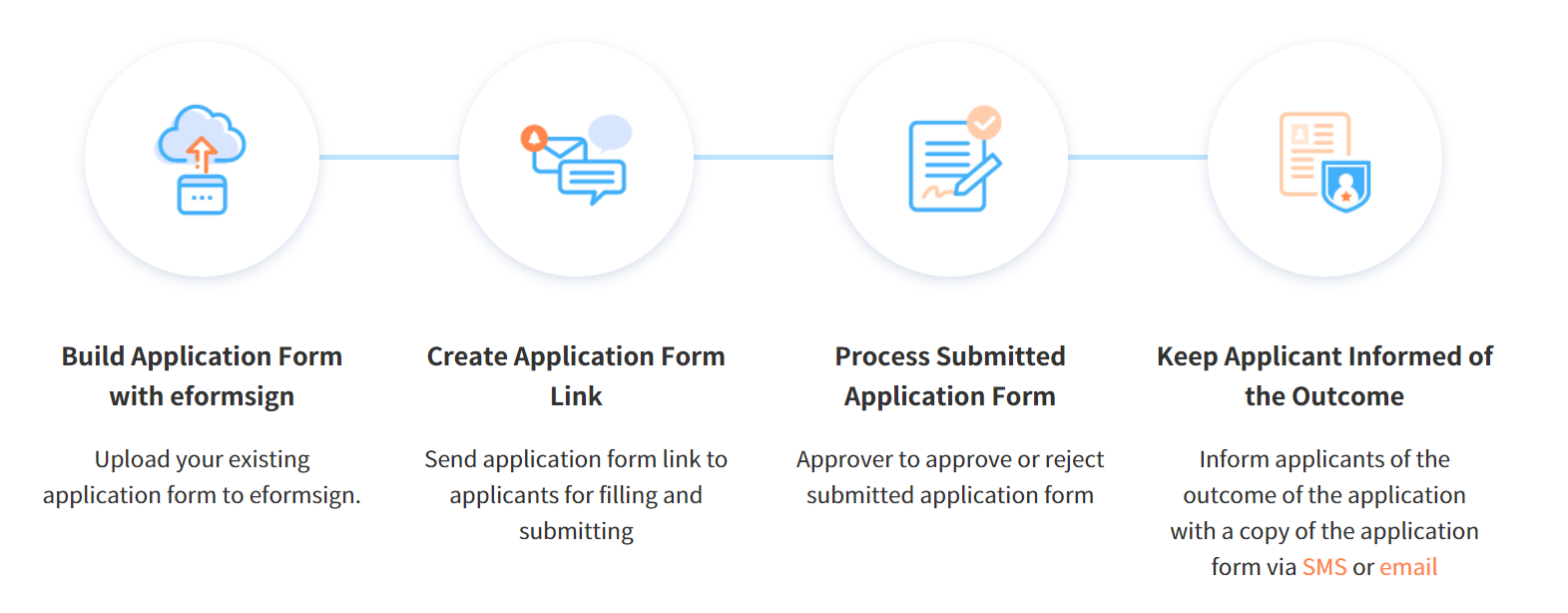Introduction to eformsign
Overview
FORCS’s eformsign is an e-document service that allows anyone to easily create electronic documents from paper documents and utilize various data stored in electronic documents. You can easily create electronic documents by uploading your files onto eformsign and converting the files to electronic forms via eformsign’s Web Form Designer feature. You can also use eformsign’s Microsoft Office add-in to create electronic forms from documents created using Microsoft Office programs including Word, Excel, and PowerPoint.
eformsign allows you to create a workflow for each template according to your company’s business process. You can flexibly set a document signing process for internal documents requiring approvals as well as for external documents such as contracts, agreements, and applications. Furthermore, detailed configurations such as notifications and required input fields can be set for each workflow step or recipient, and the progress status of documents is logged as history. Moreover, an audit trail certificate is provided for the prevention of document forgery and falsification.
eformsign also provides a bulk send feature, by which users can create and send multiple documents at once and can minimize repetitive input with the auto-fill feature. Also, by adding and configuring custom fields, fields in documents such as company information, group and member information, recent input value, and date can be automatically filled in. Furthermore, eformsign allows users to easily manage companies’ members and their permissions, configure detailed notification settings for documents, and manage and utilize data entered in documents by extracting input data.
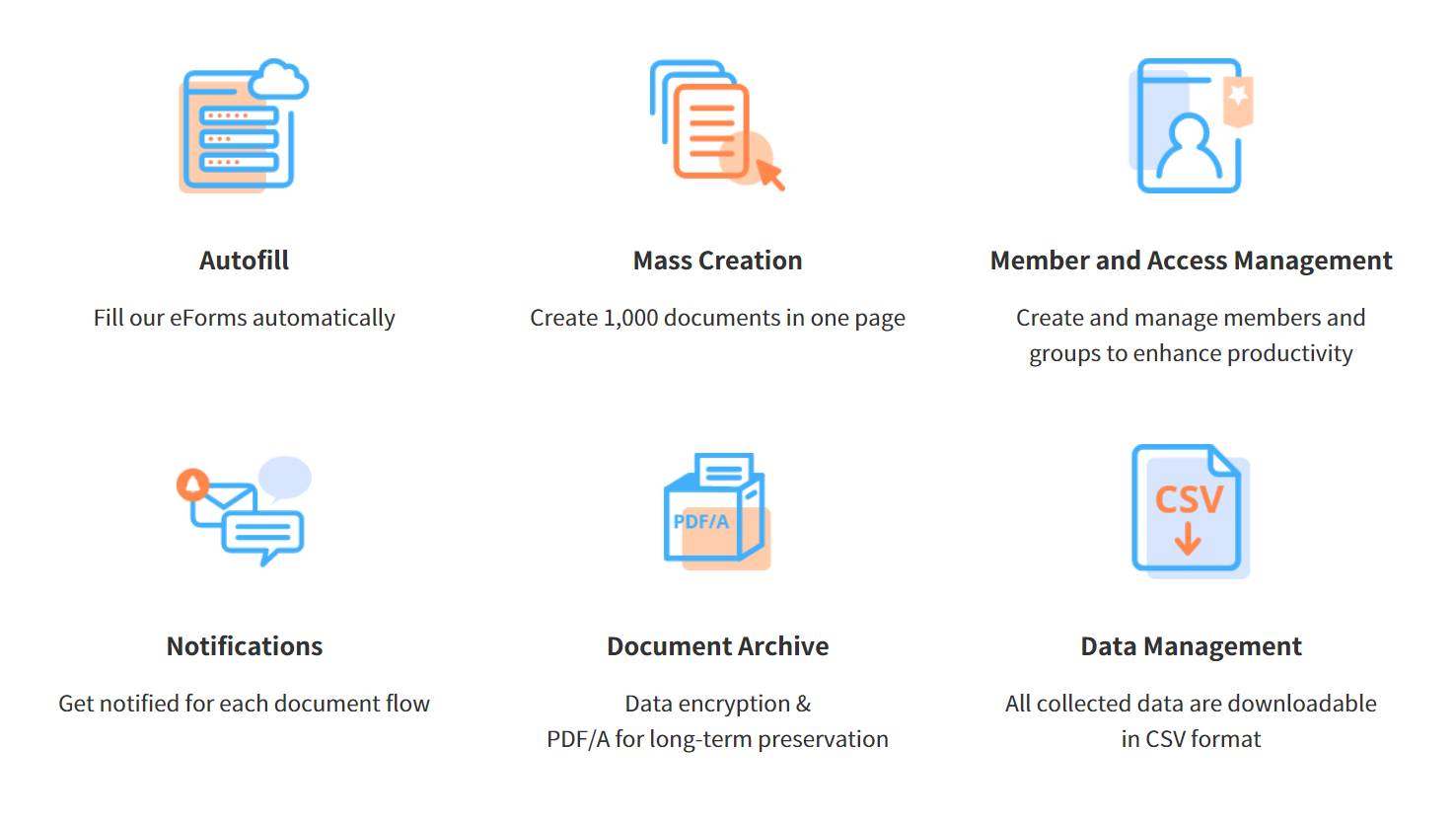
The eformsign solution also provides an electronic signature feature which allows you to sign e-signatures on electronic documents.
An electronic signature is a signature in electronic form that replaces the traditional wet-ink signature. Just as when signing a signature on paper, you need to prove that the signer is you and this is done by going through an identity verification step. Personal information such as email, social security number, password, phone number, certificate, etc. can be used to verify identity.
Electronic signatures have become legally binding in phases in the vast majority of countries around the world. eformsign’s e-signature is legally-binding for individual-to-individual and corporation-to-individual contracts. As well, it provides various additional features for non-repudiation.
Note
The following describes the legal effect of electronic signatures signatures of some regions.
USA: Through the Uniform Electronic Transactions Act (UETA) enacted in 1999 and the Electronic Signature in Global and National Commerce Act (ESIGN) enacted in 2000, electronic signatures that meet specific requirements are recognized to have the same legal effect as wet signatures. There are four main requirements that must be met in order for an electronic signature to be legally binding: the intention of signing (signer certification), the intention and consent, the record of the signing process, and the preservation of the signature. Currently, 48 states in the United States have adopted electronic signature acts, and as a result, electronic signatures are recognized as having the same legal effect as handwritten signatures in almost all transactions.
EU: In accordance with eIDAS (Electronic Identification and Trust Services) regulations, all types of electronic signatures are recognized as legally effective and binding. They are categorized into Qualified Electronic Signatures (QES), Advanced Electronic Signatures (AdES), and general Electronic signatures, and their legal status is applied accordingly, corresponding to the characteristics of each type of document.
Korea: According to the Digital Signature Act, the legality of an electronic document or signature is not denied because it is in an electronic format. As well, the monopolistic status of the certificate authority has been abolished and the same legal effect is given to a variety of commercial electronic signature services. In addition, the monopoly status of accredited certificates has been abolished and the same legal effect is given to a variety of private digital signature services.
Japan: The legal effect of electronic signatures is recognized in accordance with laws on electronic signature and certification services.
[Disclaimer] Information related to the legal effect of electronic contracts and electronic signatures provided by eformsign is for general information purposes only. All information is used at your own risk and is not a substitute for professional legal advice. For legal advice and defense, please consult a qualified attorney in your area. Since eformsign cannot guarantee that all legal information of electronic contracts by country/region/technology provided by eformsign is up-to-date or accurate, eformsign makes no warranty, express or implied, as to the completeness of the legal information.
Basic Terms
The following are some basic terms you should be familiar with before using eformsign.
Web Form Designer
Web form designer is a tool for quickly and easily creating electronic forms by uploading existing document files onto eformsign. You can create templates by adding fields such as signature, text box, and check box to documents such as agreements, applications, and contracts. You can then create documents from templates and send them to recipients to be reviewed and signed.
eformsign for Microsoft Office (Office add-in)
eformsign for Microsoft Office is an Office add-in that creates electronic forms by converting Microsoft Office files, such as applications, contracts, and agreements, into forms with fields like signatures and text boxes. The add-in also uploads these electronic forms to eformsign and integrates into the Office ribbon menu as eformsign.
Dashboard
This is the main screen shown when logging into eformsign. You can access the sidebar menu by clicking the menu icon(
 )
on the left side of the screen. Each menu may appear differently
depending on the permissions you have. (The Company administrator can
access all the menus.)
)
on the left side of the screen. Each menu may appear differently
depending on the permissions you have. (The Company administrator can
access all the menus.)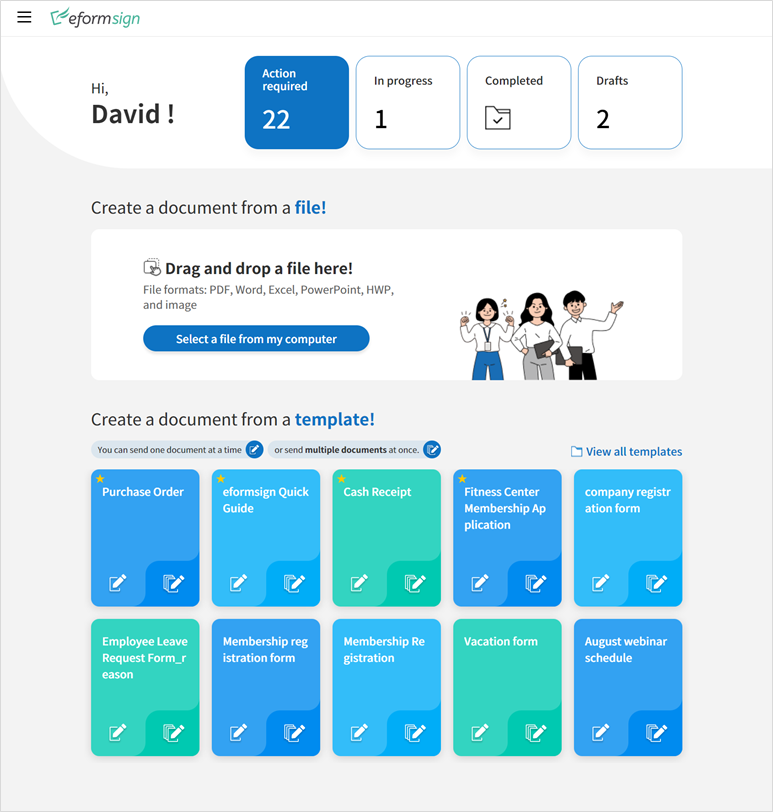
Templates
Templates This is an electronic form that serves as a starting point for a new document. With a template, you can create many documents from it. You can create templates by converting existing Microsoft Office files using eformsign for Microsoft Office or by uploading files directly to eformsign.
Document
A document can be an electronic document you create and send for a signature by using a template or an electronic document you create and send by uploading your file. A document can be created and sent for a signature by using either one of the New from my file menu or the New from template menu. Any document created like this counts as a document created in eformsign.
Documents
This is a cloud space for storing and viewing documents. It consists of the following menus according to the document status:
Action required: Shows the list of documents that you need to sign, approve, or send.
In progress: Shows the list of documents you have created or processed but are incomplete.
Completed: Shows the list of all the completed documents you have created or participated in.
Bulk send: Shows the list of all the document you have sent in bulk.
Drafts
Shows the list of documents saved as draft when creating a document by accessing the New from my file menu.
Workflow
A workflow refers to the entire document process from when a document is created to when it is completed. Template managers can create the workflow steps for each template. All workflows have two default steps, Start – Complete, and can add three more types of steps as shown below:
Signer: The step for requesting a person to fill out and sign a document.
Reviewer: The step for requesting a person to review a document. A reviewer cannot fill in fields and can only approve or reject documents.
Need to view: The step for opening documents only.
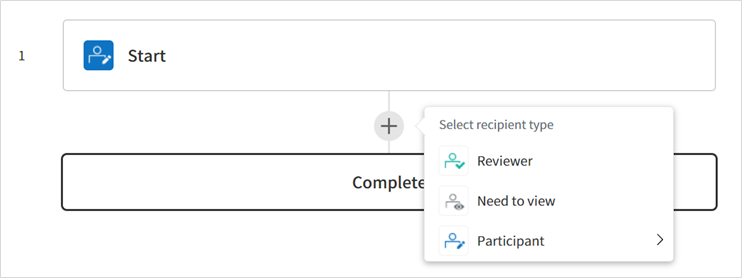
Company Administrator
The representative of a company with full permission to use eformsign.
Company manager
Members with company management permission can access company management menus, and can manage the company, groups, and members.
Template manager
With this permission, a member can access the Manage templates menu and can manage templates. Managing templates includes creating, deploying, editing, and deleting eformsign templates.
Document manager
With this permission, a member can access the Manage documents menu and the Manage bulk sent documents menu to view, void, or permanently remove documents they have been granted permission. A document manager can be assigned by template or document.
Template user
With this permission, a member can create documents from a template. You can grant this permission for each template. When the permission for a template is granted to a member, the member can create documents from that template in the New from template page.
Template editor
With this permission, a member who is a template editor of a template can edit the template. You can grant this permission for each template.
eformsign Usage Flow
To use eformsign, you can either upload a file onto eformsign and create an electronic form online, or create a form using Microsoft Word, Excel, or PowerPoint and then upload it to eformsign.
New from my file
You can upload a file onto eformsign and then create and send a document by adding fields such as text, signature, and date. You can easily and freely send a document by uploading a file, without the need to create a template. Just simply add the signers who can fill in the document and add fields to the uploaded document in the Design form step, set the workflow in the Add recipients step, set options in the Options step, and then press the Start Now button to send.
Also, before sending a document to recipients, you can temporarily save it as a draft and then send it later.
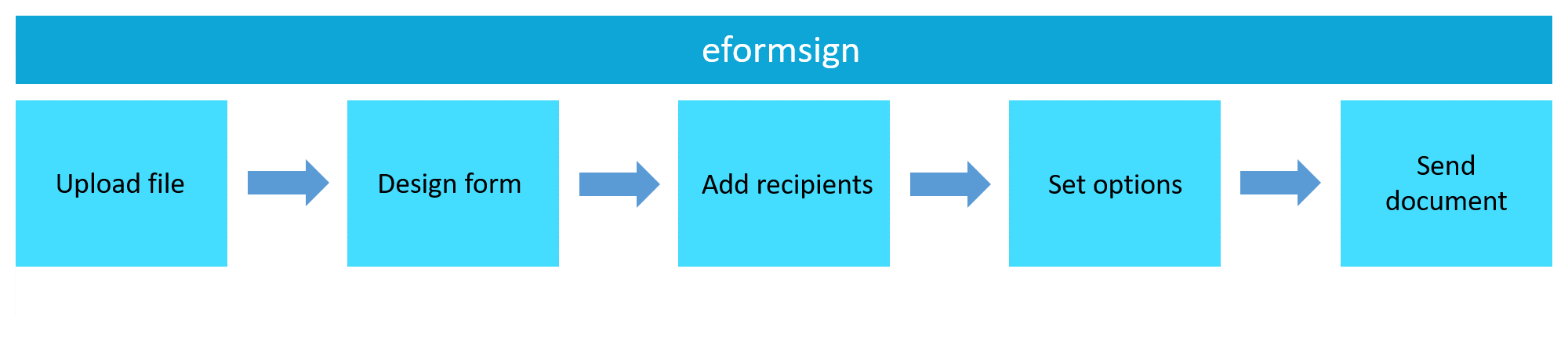
Create from template
There are two ways to create a document from a template: uploading a file to eformsign and creating a template using Web Form Designer, and creating a template using eformsign for Microsoft Office and uploading it to eformsign.
Using Web Form Designer
You can create a template by uploading a document file (PDF, Word, Excel, PowerPoint, or image files) on eformsign and then adding the signers who can fill in the document and adding fields to the uploaded document in the Design form step. Then, configure settings including General, Set permissions, Workflow, Field, and Notification settings in the Configure step. Then, you can save and deploy the template for use. Finally, you can go to New from template, select a template you want to create a document from, and then send the document to recipients.
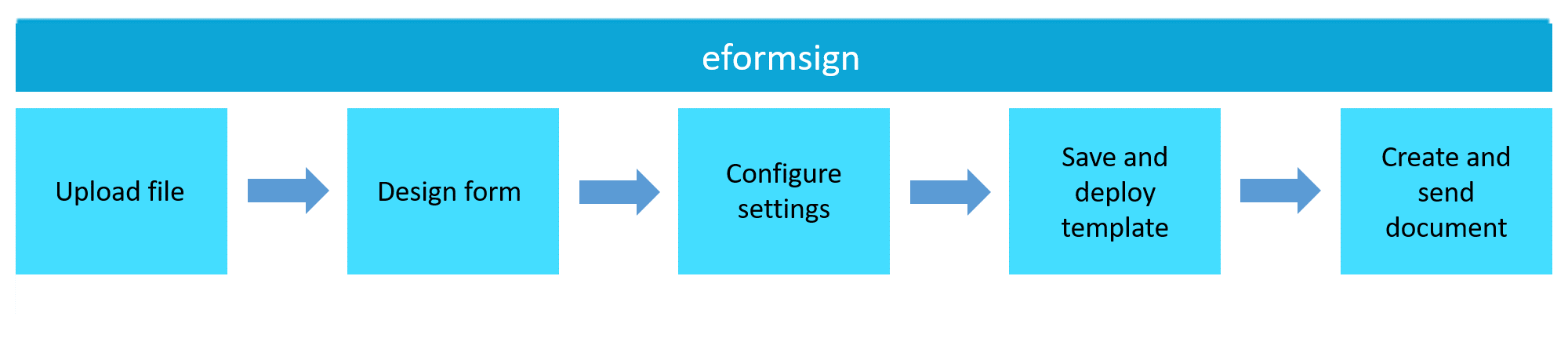
Using eformsign for Microsoft Office
You can create a template by creating or opening a document file in Microsoft Office (Word, Excel, and PowerPoint), and then using the ribbon menu named eformsign to add the fields you want such as text, signature, and date onto the document. Then, you can upload the template you created onto eformsign by clicking the Upload button in the ribbon menu.
After uploading the template, set General, Set permissions, Workflow, Field, and Notification settings, and then save and deploy the template.
You can then go to New from template to create a document from a deployed template and send it to recipients.
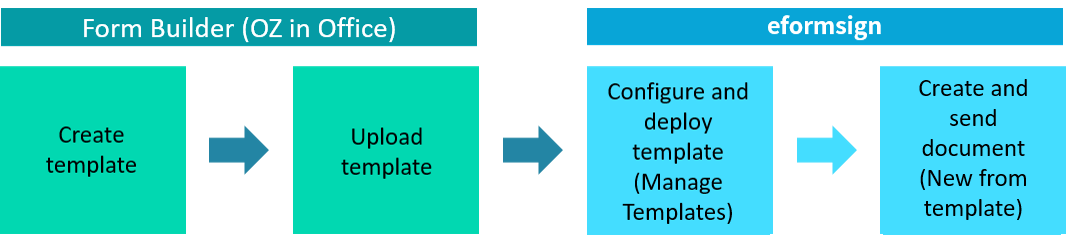
Minimum System Requirements
The minimum system requirements for eformsign for Microsoft Office and eformsign are as follows:
eformsign for Microsoft Office
OS: Windows 7 and later
MS Office: Microsoft Office 2010 and later
eformsign and Web Form Designer
OS: Windows 7 and later, OS X Mavericks and later
Browser: Internet Explorer 11 and later, Chrome 49 and later, Safari 9 and later
Mobile OS: iOS: 6.1.6 and later, Android: 5.0 (Lollipop) and later
Note
Installing the mobile eformsign app is not a mandatory requirement to use eformsign.
Use Cases
eformsign can be used for many different cases, including creating contract, agreement, and application forms. All documents are encrypted (AES-256 method) and stored in the PDF/A format, which is the international standard for long-term storage of documents.
Contract Forms
Electronic documents can be used to sign various types of contracts including employment contracts, purchase/rental contracts, maintenance contracts, and franchising contracts. By using eformsign, you can record the history of contract processes, prevent the forgery of documents through audit trail certificates, and sign hundreds of contracts without meeting face-to-face with customers or contracting parties.
The e-contract process using eformsign is as follows:
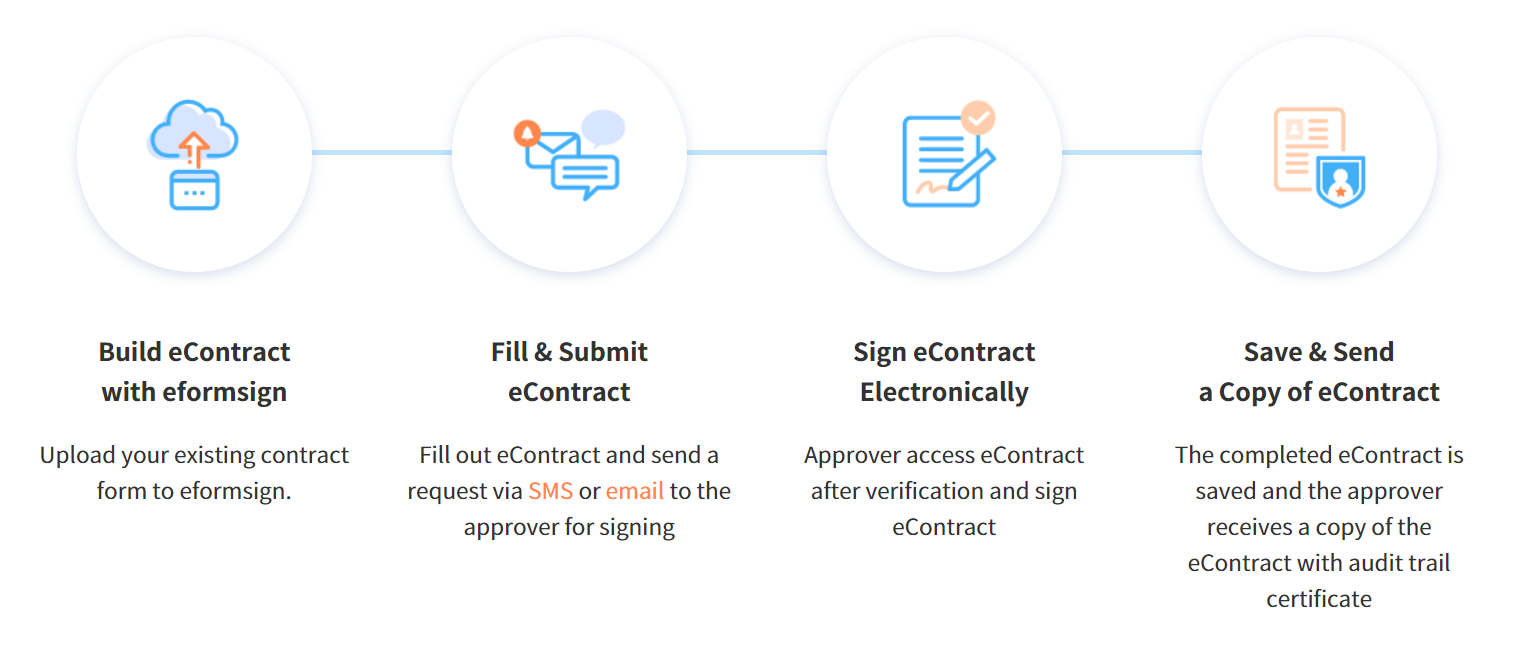
Agreement Forms
Electronic documents can be used to sign various types of agreements including privacy policy and consent forms, medical informed consent forms, parental consent forms, and sublease agreement forms. You can use various types of devices including smartphones, tablets, and computers to create and send thousands of agreement forms to recipients at once.
The e-agreement process using eformsign is as follows:
Application Forms
Electronic documents can be used to sign various types of applications including application forms for registrations, quotations, medical treatments, and purchases. eformsign’s workflow feature allows you to easily send application forms even when an application needs to go through multiple departments in an organization as well as forwarding the document to the correct department. You can also send the copy of a completed document to the parties involved immediately after the document is completed.
The e-application process using eformsign is as follows: